Streamline Your Marketing Efforts
Google Tag Manager
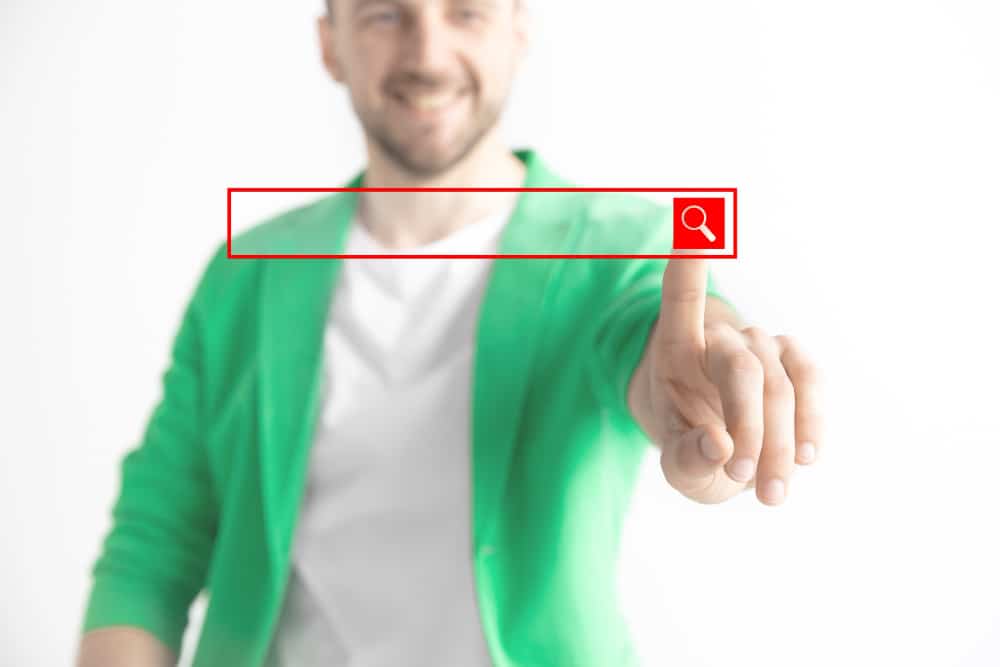
Google Tag Manager
What is Google Tag Manager?
Google doesn’t just have one tool, which we call its search engine. Among its various algorithms and functions, Google created many different tools to support businesses that wanted more confidence in the platform. Among these tools are Google Ads, Google Analytics, Google Search Console, and Google Tag Manager.
Each of these tools has a unique purpose, bringing more possibilities to your business, as their focuses are different but equally important. Google Tag Manager, in particular, is a tool where you add a code to your website, enabling you to install various services without needing to modify the code again, making it much easier to personalize tracking.
GTM is crucial for avoiding total dependence on the IT department, which handles programming codes and website development. By giving more autonomy to the marketing team, they can manage codes through GTM with less effort and improve the website’s performance faster.
With its user-friendly interface and compatibility with Google Search Console, Google Tag Manager integrates seamlessly with Google Analytics and Search Console to enhance tracking data.
Container in Google Tag Manager
In short, a container is the location where all other codes to be configured and hosted within your Tag Manager platform will be stored. You can name it after the company providing the service or your domain. In this user account, all codes will be placed securely in a single account.
To add this container, you need to add a tag. Once you add the code prepared for Tag Manager, it is set up to begin receiving information from that code. Together with Google Analytics, which already provides various data and reports, you can gain even more specific insights and track your strategies in real time.
Within this container, you can add remarketing data from Google Ads, Facebook Ads, and other tools and data. All of this can be done without the help of a programmer, as the Tag Manager tool and other platforms have created functionalities that allow you to add the code without needing PHP, HTML, or other coding languages.
Though the process requires attention to detail, once the code is added to Tag Manager, you won’t need to do anything else. It will be the only time you see an HTML code, unless you’re in the IT field.
The ease of GTM is so great that it will even suggest adding certain tags. You can then choose the best codes for your needs. It’s important to give each tag a name so that you don’t lose track of which data comes from which source or tool.
For example, in remarketing, you can directly add the “Google Ads” product in Tag Manager, select the type of tag (in this case, remarketing from your Google Ads campaign), and by adding the conversion ID code from Google, you’ll be able to get all the remarketing campaign data more quickly and in greater detail than in Ads itself.
In short, Tag Manager works with “triggers” that are activated based on a user’s action, such as clicking a banner, filling out a form, downloading content, and more. The possibilities are vast, all based on scripts designed to allow even non-programmers to understand the process.
Other Tests in Tag Manager
The major benefit and differentiator of Tag Manager is its use for testing and experimentation. A/B testing can be set up in GTM, just like it can in Google Analytics or Optimizely. So, what is A/B testing? It’s a way to optimize your conversion pages.
These pages can be from your website, your social media, landing pages, or Google ads. With this test, you configure traffic to a page in two versions to see which performs better. It’s a configuration that will not result in data conflicts or duplication; it’s simply a way to experiment with a strategy.
Additionally, Tag Manager can integrate email capture tools like Optinmonster and Picreel, all through a simple code that will provide you with numerous data and insights. Everything is handled via a customized HTML tag.
This is certainly the most complicated tool to explain, as it’s managed quite practically. To explain it fully would be easier with a tutorial on how to add everything and configure the key data. That’s why WiFi Digital exists—to ensure that all steps are configured and explained transparently and clearly.
Feature
- Manage and deploy website tags without coding knowledge
- Integrate seamlessly with Google Analytics and Search Console
- Use containers to organize and store tracking codes
- Simplify A/B testing and conversion tracking
- Automate tag suggestions for improved setup efficiency
WiFi Digital © Copyright 2025 All Rights Reserved.