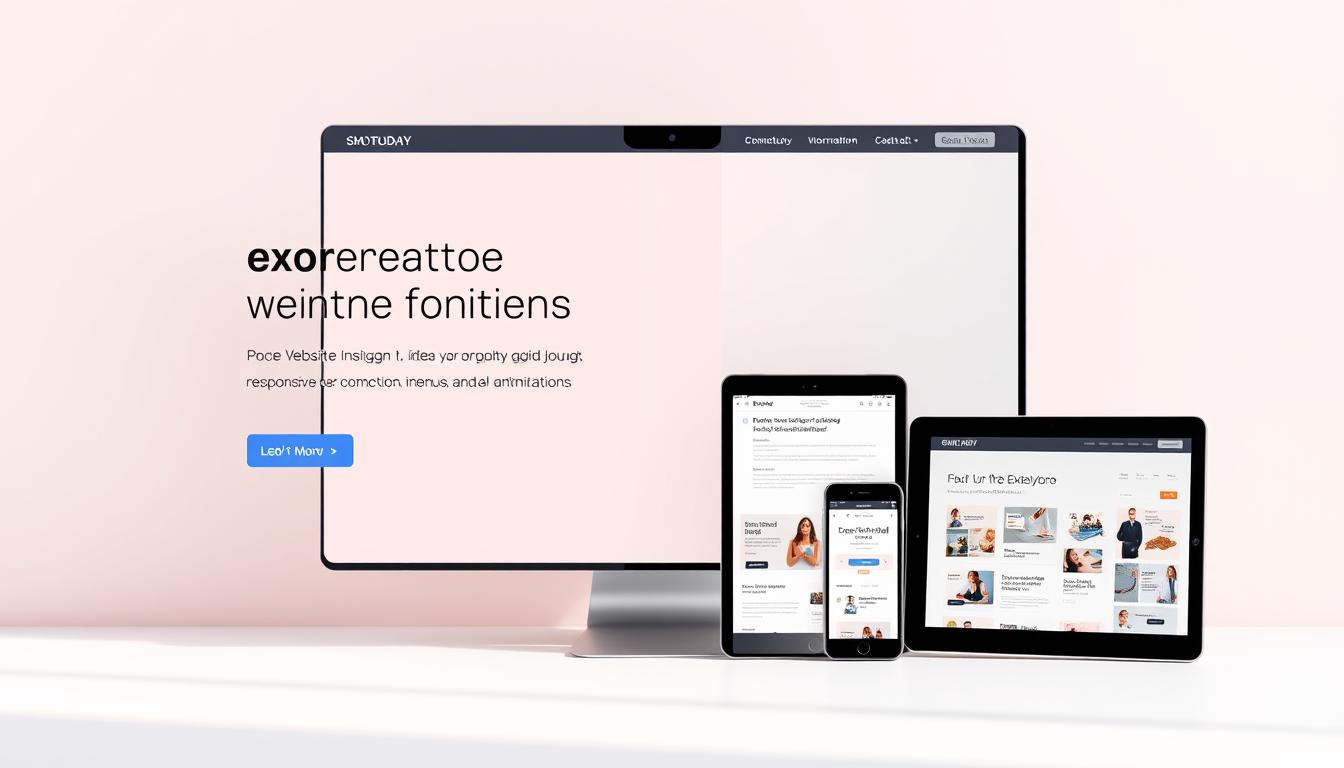Website development is a critical aspect of any business’s online presence. It’s the foundation of how your brand interacts with visitors, communicates its value, and converts users into customers. With the rapid evolution of digital trends, it’s essential to follow best practices that ensure your website is effective, secure, and provides an exceptional user experience.
In this expert guide, we will walk you through the essential best practices for website development, covering everything from design principles to SEO, performance, and security.
1. Responsive and Mobile-First Design
What It Is: Responsive web design ensures that your website adapts seamlessly to different screen sizes, such as desktops, tablets, and smartphones. Mobile-first design prioritizes creating a great experience for mobile users, considering that a large percentage of internet traffic comes from mobile devices.
Why It Matters:
- Google’s Mobile-First Indexing: Google now indexes websites based on their mobile version first. If your website isn’t mobile-friendly, it could negatively impact your SEO rankings.
- User Experience: A responsive design ensures that users have a smooth and consistent experience on all devices, improving engagement and reducing bounce rates.
- Increased Conversions: A well-optimized mobile website leads to higher conversion rates, as users are more likely to complete desired actions like making purchases or submitting forms.
Best Practices:
- Start with mobile-first design and progressively enhance the website for larger screens.
- Use flexible grids, fluid images, and CSS media queries to adjust content based on the screen size.
- Test your website on multiple devices to ensure it looks good and works well across various platforms.
2. Fast Loading Speed
What It Is: Website speed refers to how quickly the pages of your website load for users. Speed is essential for both user satisfaction and SEO.
Why It Matters:
- User Retention: Slow loading times lead to high bounce rates, as users tend to leave a site if it takes too long to load.
- SEO Rankings: Google considers page load speed as a ranking factor. Faster websites tend to rank higher in search results, increasing visibility.
- Conversion Rates: Faster websites provide a better user experience, which can result in higher conversion rates and sales.
Best Practices:
- Optimize images by compressing them without compromising quality using tools like TinyPNG or ImageOptim.
- Minimize HTTP requests by combining files (CSS, JavaScript, etc.) where possible.
- Enable caching to store some of your website’s data locally, reducing load time for returning visitors.
- Use Content Delivery Networks (CDNs) to distribute content from multiple servers around the world, speeding up access.
3. Intuitive and User-Friendly Navigation
What It Is: Clear and organized navigation is essential for helping users find what they need on your website. An intuitive navigation structure ensures that users can easily access key pages and features, increasing engagement and satisfaction.
Why It Matters:
- Improved User Experience: Users should be able to easily navigate your site without confusion. Good navigation helps users find information quickly, reducing frustration.
- Lower Bounce Rates: A well-organized site keeps users engaged longer, which can reduce bounce rates and encourage them to explore other pages.
- Higher Conversion Rates: Simplified navigation helps users take desired actions (e.g., purchasing, filling out forms) without unnecessary friction.
Best Practices:
- Keep the primary navigation menu simple, with clear categories and minimal options.
- Use descriptive labels for links, such as “Contact Us,” “Shop Now,” or “Learn More.”
- Add a search bar to help users find specific content quickly.
- Ensure that the navigation menu is easy to access on all devices, especially mobile devices.
4. Effective SEO Strategy
What It Is: SEO (Search Engine Optimization) involves optimizing your website to rank higher in search engine results, which drives organic traffic to your site. An effective SEO strategy includes on-page optimization (like content and meta tags) and off-page optimization (like backlinks).
Why It Matters:
- Increased Visibility: Higher rankings on search engines like Google lead to increased visibility and more traffic to your site.
- Cost-Effective Marketing: SEO helps you attract organic traffic, reducing the need for expensive paid advertising campaigns.
- Better User Engagement: An SEO-friendly website provides users with the information they’re searching for, improving engagement and building trust.
Best Practices:
- Conduct keyword research to identify the search terms your target audience is using.
- Optimize your website’s meta tags (title, description) and headers (H1, H2) to include relevant keywords.
- Use clean and SEO-friendly URLs that reflect the content of each page.
- Focus on creating high-quality, informative content that answers users’ questions.
- Implement internal linking to help users navigate your website and stay engaged longer.
- Build backlinks by getting quality sites to link to your content, improving your website’s authority.
5. Clear Call-to-Actions (CTAs)
What It Is: A call-to-action (CTA) is a prompt on your website that encourages users to take a specific action, such as “Buy Now,” “Sign Up,” “Contact Us,” or “Download Our App.” Clear and well-placed CTAs guide users through their journey on your website.
Why It Matters:
- Increased Conversions: CTAs directly influence the number of visitors who take action on your site, such as purchasing, subscribing, or requesting a quote.
- User Guidance: A well-placed CTA helps users navigate their journey on your website, making it clear what steps to take next.
- Lead Generation: CTAs encourage users to provide their contact information, enabling you to nurture leads for future sales.
Best Practices:
- Use action-oriented language (e.g., “Shop Now,” “Get Started”) that clearly conveys the benefit.
- Place CTAs above the fold and in prominent positions throughout the page.
- Ensure that CTAs are visually distinct by using contrasting colors or buttons.
- Test different CTA variations (A/B testing) to see which performs best.
6. Secure Website Development
What It Is: Website security involves protecting your site from threats like malware, hacking, and data breaches. Security features, such as HTTPS, encryption, and firewalls, ensure that user data is protected and that your site remains trustworthy.
Why It Matters:
- User Trust: A secure website ensures that visitors’ personal and payment information is safe, which builds trust with your audience.
- SEO Benefits: Google prioritizes secure websites (HTTPS) in search rankings, helping your site rank higher.
- Legal Compliance: Many regions have data protection laws (like GDPR) that require websites to ensure the privacy and security of user data.
Best Practices:
- Use SSL certificates to encrypt data and ensure your website’s URL starts with HTTPS.
- Regularly update your website’s software and plugins to protect against security vulnerabilities.
- Implement strong password policies for users and administrators.
- Use security plugins and firewalls to detect and prevent malicious attacks.
7. Content Optimization
What It Is: Content optimization involves making sure that your website’s content is not only high-quality but also optimized for readability, engagement, and SEO.
Why It Matters:
- Better User Experience: Content that is easy to read and understand keeps users engaged and on your site longer.
- SEO Benefits: Optimized content is more likely to rank higher in search engine results, bringing in more organic traffic.
- Increased Conversion: Well-crafted content can drive conversions by effectively addressing users’ pain points and providing solutions.
Best Practices:
- Break up long paragraphs with subheadings, bullet points, and visuals to make content scannable.
- Use a conversational and engaging tone to connect with your audience.
- Optimize images and videos with alt text for accessibility and SEO.
- Regularly update your content to keep it fresh, relevant, and aligned with your audience’s needs.
8. Analytics and Monitoring
What It Is: Analytics and monitoring involve tracking your website’s performance to understand user behavior, identify areas for improvement, and make data-driven decisions.
Why It Matters:
- Improved User Experience: By analyzing user behavior, you can identify pain points and optimize your website for a better experience.
- Informed Decisions: Data-driven insights help you prioritize updates and improvements that have the biggest impact on your website’s success.
- Goal Tracking: Analytics help you track goals like sales, lead generation, or user engagement, allowing you to measure the success of your website.
Best Practices:
- Use tools like Google Analytics to track website traffic, user behavior, and conversions.
- Set up goal tracking to monitor specific actions (e.g., form submissions, product purchases).
- Monitor bounce rates, load times, and other performance metrics to identify issues and improve the site.
- Continuously test and optimize your website based on analytics insights.
Following website development best practices is key to building a website that attracts visitors, provides an excellent user experience, ranks well in search engines, and converts users into customers. By focusing on responsive design, fast loading times, intuitive navigation, SEO, and security, you can create a website that not only meets the needs of your audience but also drives business growth.
If you’re ready to take your website to the next level, keep these best practices in mind and continuously monitor, test, and improve your site. A well-developed website is an invaluable asset that will help you achieve long-term success in the digital world.
WiFi Digital: Connecting Businesses to the Digital Future
In today’s fast-paced world, where a strong digital presence is essential for business growth, WiFi Digital emerges as a strategic partner for small and medium-sized businesses (SMBs). Founded in 2023 and based in London, Ontario, the company has a clear mission: to provide affordable, high-quality solutions that help businesses thrive online. With an experienced and passionate team, WiFi Digital goes beyond simply creating websites and marketing strategies. Its purpose is to empower entrepreneurs, strengthen brands, and give clients more free time to focus on what truly matters – growing their business and improving their quality of life.
WiFi Digital develops websites that authentically and professionally represent your brand, optimizes systems and digital marketing strategies to enhance visibility and return on investment (ROI), and offers affordable, customized solutions, ensuring that businesses of all sizes have access to effective growth tools. With transparency, partnership, and innovation, the company provides each client with the necessary support to achieve real results.
Business digitalization is not just about numbers or metrics. It directly impacts entrepreneurs’ well-being, bringing more organization, efficiency, and freedom to focus on what truly matters. WiFi Digital understands that by investing in digital solutions, businesses gain time, reduce operational stress, and create opportunities to connect better with their customers. A well-structured online presence not only increases sales but also strengthens the public’s trust in the brand.
Beyond technical expertise, WiFi Digital’s key differentiator is its commitment to people. The company values genuine relationships, creates tailored strategies, and works side by side with clients to ensure that every solution meets their specific needs. If you’re looking to boost your brand, attract more customers, and still have more time to focus on what truly matters, now is the time to act!
💡 Transform your digital presence with experts who understand your needs.
📩 Contact us now: contact@wifidigital.ca
🌍 Learn more: www.wifidigital.ca
🚀 Your growth starts here!