|
|
A well-designed CRM dashboard is essential for businesses looking to streamline operations, enhance decision-making, and improve productivity. A cluttered or inefficient CRM dashboard leads to data overload, confusion, and poor user engagement, preventing teams from maximizing the potential of their CRM system. A properly structured dashboard should provide real-time insights, intuitive navigation, and role-specific data, enabling sales, marketing, and customer service teams to access key metrics effortlessly and take action quickly.
Despite the importance of CRM dashboard design, many businesses struggle with overcomplicated layouts, irrelevant data, and unoptimized user experiences. When dashboards are too complex or lack customization, teams may find them difficult to use, leading to low adoption rates and reduced efficiency. However, by applying best practices in CRM dashboard design, organizations can create intuitive, data-driven interfaces that enhance productivity, customer engagement, and revenue growth.
With WiFi Digital’s expertise in CRM optimization and dashboard customization, this guide provides best practices for designing effective CRM dashboards that drive efficiency, usability, and business success. From data visualization strategies and AI-driven insights to role-based customization and automation, businesses will learn how to create high-performing CRM dashboards tailored to their unique operational needs.
The Importance of Well-Designed CRM Dashboards
A CRM dashboard serves as the central hub for business operations, allowing teams to track key metrics, customer interactions, sales pipelines, and marketing campaign performance in real time. A well-structured dashboard offers several benefits:
- Enhanced Decision-Making – Provides instant access to critical business insights, allowing teams to make data-driven decisions faster.
- Increased Efficiency – Eliminates manual data searches, ensuring that employees can focus on high-priority tasks.
- Improved Collaboration – Enables teams to share real-time updates, monitor progress, and align strategies for seamless execution.
- Better Customer Insights – Helps businesses track customer behaviors, preferences, and engagement patterns, optimizing personalization and retention strategies.
- Optimized Performance Tracking – Offers a clear view of sales performance, marketing ROI, and service resolution times, enabling continuous improvement.
A poorly designed dashboard, on the other hand, can cause data clutter, unnecessary complexity, and low user adoption, reducing the CRM’s effectiveness. By following CRM dashboard best practices, businesses can create efficient, user-friendly interfaces that improve productivity and decision-making.
Best Practices for CRM Dashboard Design
1. Define Role-Based Dashboards for Maximum Usability
A one-size-fits-all CRM dashboard leads to irrelevant data and unnecessary complexity. Different departments—sales, marketing, customer service, and executives—have distinct needs and KPIs, making role-based dashboards essential for optimizing usability and efficiency.
- Sales Teams need dashboards that display lead conversion rates, pipeline progress, revenue forecasts, and follow-up reminders.
- Marketing Teams should focus on campaign performance, lead attribution, customer engagement, and ROI tracking.
- Customer Service Teams require insights into ticket resolution times, customer satisfaction scores (CSAT), and open case backlogs.
- Executives and Managers need high-level overviews of company-wide performance, revenue growth trends, and key strategic insights.
By customizing dashboards based on user roles, businesses can reduce data clutter, improve adoption, and ensure that each team accesses only the information that matters to them.
2. Prioritize Data Visualization for Clarity
A well-designed CRM dashboard should simplify complex data through intuitive visual elements such as:
- Graphs & Charts – Easily track trends in sales growth, campaign engagement, and customer retention.
- Heatmaps – Identify high-performing sales territories, customer interaction hotspots, and engagement patterns.
- KPI Widgets – Display key metrics in real-time counters, ensuring that users instantly see important performance indicators.
Instead of overwhelming users with endless spreadsheets and raw data tables, businesses should design dashboards that focus on clear, actionable insights.
3. Keep the Layout Clean and Organized
A cluttered CRM dashboard overwhelms users, leading to poor engagement and inefficiency. Best practices for layout optimization include:
- Minimalist Design – Display only the most relevant KPIs and reports, avoiding unnecessary data points.
- Logical Data Grouping – Organize widgets based on importance and workflow priority, ensuring smooth navigation.
- Consistent Color Schemes – Use colors strategically to highlight trends, categorize insights, and emphasize critical data.
- Responsive Design – Ensure that dashboards are mobile-friendly, allowing teams to access data on the go.
A clean, organized interface ensures that users find what they need quickly, enhancing productivity and data accuracy.
4. Implement AI-Driven Insights for Predictive Analytics
Modern CRM dashboards should go beyond displaying historical data—they should offer predictive insights powered by AI. AI-driven CRM features include:
- Predictive Lead Scoring – Automatically rank leads based on engagement behavior, past purchases, and AI-driven forecasts.
- Churn Prediction – Identify at-risk customers based on interaction history and sentiment analysis, allowing proactive retention efforts.
- Sales Forecasting – Use AI to predict future revenue trends, helping sales teams adjust strategies accordingly.
By incorporating AI-powered automation and analytics, businesses can optimize sales strategies, improve retention rates, and enhance operational efficiency.
5. Integrate CRM Dashboards with Third-Party Tools
For a comprehensive data ecosystem, CRM dashboards should integrate with other essential business platforms, including:
- Marketing Automation Platforms (HubSpot, Marketo) to track lead nurturing and campaign effectiveness.
- Financial and ERP Systems (QuickBooks, NetSuite) for billing, invoicing, and revenue tracking.
- Customer Support Platforms (Zendesk, ServiceNow) to monitor ticket resolution and customer satisfaction metrics.
- Collaboration Tools (Slack, Microsoft Teams) for real-time alerts, notifications, and team coordination.
A fully integrated CRM dashboard ensures seamless data flow, reducing manual input errors and improving efficiency across departments.
6. Enable Custom Alerts and Real-Time Notifications
CRM dashboards should allow users to set up automated alerts and notifications for critical updates. These include:
- Low inventory alerts for sales teams.
- High-priority lead notifications for sales reps.
- Negative customer feedback alerts for service teams.
- Campaign performance alerts for marketing teams.
Real-time notifications ensure that teams act quickly, preventing delays and optimizing response times.
7. Monitor Dashboard Engagement and Continuously Optimize
To ensure high user adoption, businesses should track how employees interact with their CRM dashboards and make improvements accordingly. Key factors to monitor include:
- Most-viewed reports and widgets to determine what users find valuable.
- Drop-off points where users disengage from the dashboard due to complexity or unnecessary data.
- User feedback surveys to gather insights on dashboard usability and functionality improvements.
By continuously refining CRM dashboards based on user behavior and feedback, businesses can enhance dashboard usability and long-term efficiency.
A well-designed CRM dashboard is a powerful tool that enables businesses to make data-driven decisions, improve team collaboration, and increase productivity. By customizing dashboards based on user roles, prioritizing data visualization, leveraging AI insights, and integrating with essential business tools, organizations can maximize CRM efficiency and user engagement.
With WiFi Digital’s expertise in CRM optimization and dashboard customization, businesses can create tailored CRM dashboards that enhance decision-making, streamline operations, and drive long-term growth. Now is the time to design CRM dashboards that empower teams, improve workflows, and unlock the full potential of customer relationship management. 🚀
WiFi Digital: Connecting Businesses to the Digital Future
In today’s fast-paced world, where a strong digital presence is essential for business growth, WiFi Digital emerges as a strategic partner for small and medium-sized businesses (SMBs). Founded in 2023 and based in London, Ontario, the company has a clear mission: to provide affordable, high-quality solutions that help businesses thrive online. With an experienced and passionate team, WiFi Digital goes beyond simply creating websites and marketing strategies. Its purpose is to empower entrepreneurs, strengthen brands, and give clients more free time to focus on what truly matters – growing their business and improving their quality of life.
WiFi Digital develops websites that authentically and professionally represent your brand, optimizes systems and digital marketing strategies to enhance visibility and return on investment (ROI), and offers affordable, customized solutions, ensuring that businesses of all sizes have access to effective growth tools. With transparency, partnership, and innovation, the company provides each client with the necessary support to achieve real results.
Business digitalization is not just about numbers or metrics. It directly impacts entrepreneurs’ well-being, bringing more organization, efficiency, and freedom to focus on what truly matters. WiFi Digital understands that by investing in digital solutions, businesses gain time, reduce operational stress, and create opportunities to connect better with their customers. A well-structured online presence not only increases sales but also strengthens the public’s trust in the brand.
Beyond technical expertise, WiFi Digital’s key differentiator is its commitment to people. The company values genuine relationships, creates tailored strategies, and works side by side with clients to ensure that every solution meets their specific needs. If you’re looking to boost your brand, attract more customers, and still have more time to focus on what truly matters, now is the time to act!
💡 Transform your digital presence with experts who understand your needs.
📩 Contact us now: contact@wifidigital.ca
🌍 Learn more: www.wifidigital.ca
🚀 Your growth starts here!