|
|
A well-implemented Customer Relationship Management (CRM) system is a powerful asset for businesses, enabling them to streamline customer interactions, improve sales efficiency, and enhance marketing automation. However, simply deploying a CRM is not enough—ongoing support and maintenance are crucial to ensure the system remains efficient, secure, and scalable.
Without proper CRM maintenance, businesses often experience data inconsistencies, system performance issues, low adoption rates, and integration failures, which can lead to operational inefficiencies and revenue losses. Regular updates, user training, and system monitoring are essential for ensuring a high-performing CRM that aligns with evolving business needs.
With WiFi Digital’s expertise in CRM support and optimization, this guide explores best practices for CRM maintenance, troubleshooting strategies, and long-term performance optimization. From data governance to automation refinement, businesses will discover how to keep their CRM efficient, secure, and future-ready.
1. Regular CRM System Updates and Performance Monitoring
Why Regular CRM Updates Matter
CRM platforms frequently release software updates, security patches, and feature enhancements. Businesses that fail to keep their CRM up to date risk facing:
✔ Security vulnerabilities that expose customer data to cyber threats.
✔ System incompatibility issues with other business applications.
✔ Decreased performance due to outdated infrastructure and software inefficiencies.
Best Practices for CRM Updates and Performance Optimization
✅ Enable automatic updates for cloud-based CRM solutions like Salesforce, HubSpot, Microsoft Dynamics 365, and Zoho CRM.
✅ Schedule periodic performance audits to assess CRM speed, data processing efficiency, and system reliability.
✅ Test new features in a sandbox environment before deploying them organization-wide.
✅ Monitor system downtime and response times to identify potential performance bottlenecks.
By ensuring regular system updates and proactive performance monitoring, businesses can maintain CRM stability and long-term efficiency.
2. Data Quality Management: Ensuring Clean and Accurate Records
The Importance of CRM Data Hygiene
As businesses scale, their CRM databases can become cluttered with duplicate entries, outdated records, and inaccurate customer details. Poor data quality leads to:
✔ Ineffective customer segmentation and targeting.
✔ Lower sales and marketing efficiency due to incorrect lead information.
✔ Miscommunication between teams due to outdated or incomplete records.
Best Practices for CRM Data Governance
✅ Implement data validation rules to ensure accurate customer entry fields.
✅ Deduplicate records automatically using AI-powered tools and CRM automation.
✅ Regularly audit and clean data by removing obsolete contacts, merging duplicate entries, and standardizing formats.
✅ Use role-based access control to prevent unauthorized modifications to critical customer data.
Maintaining high-quality data within the CRM improves lead conversion rates, customer engagement accuracy, and business decision-making.
3. CRM User Training and Continuous Support
Addressing CRM Adoption Challenges
Even the most advanced CRM system can fail if employees don’t use it correctly or fail to see its value. A lack of ongoing training and support leads to:
✔ Low adoption rates among sales, marketing, and support teams.
✔ Data entry errors and workflow inefficiencies.
✔ Missed automation opportunities that could improve productivity.
Best Practices for CRM User Training and Support
✅ Conduct role-based CRM training for sales, marketing, and support teams to ensure they understand relevant features.
✅ Provide on-demand learning resources, such as video tutorials, webinars, and documentation.
✅ Assign CRM champions within departments to act as go-to experts for troubleshooting and best practices.
✅ Create an internal CRM helpdesk to assist employees with system-related questions and workflow optimization.
By fostering continuous CRM learning and engagement, businesses can maximize system efficiency and ensure smooth adoption across all departments.
4. CRM Security and Compliance Best Practices
Protecting Customer Data and Preventing Breaches
With increasing data privacy regulations (GDPR, CCPA, PIPEDA), businesses must ensure that their CRM security measures are up to date. A security breach or compliance failure can lead to:
✔ Severe financial penalties and legal consequences.
✔ Loss of customer trust and brand reputation damage.
✔ Unauthorized access to sensitive business information.
Best Practices for CRM Security and Compliance
✅ Enable two-factor authentication (2FA) to prevent unauthorized logins.
✅ Set up role-based access controls to limit data exposure based on job functions.
✅ Encrypt sensitive customer data both in transit and at rest.
✅ Schedule regular security audits and penetration testing to identify vulnerabilities.
✅ Ensure compliance with local and international data protection laws through automatic privacy settings.
By proactively securing CRM data, businesses can maintain customer trust, meet compliance requirements, and prevent cyber threats.
5. Optimizing CRM Automation and Workflow Efficiency
Why CRM Automation Needs Regular Optimization
CRM automation—such as lead scoring, email workflows, and sales pipeline management—significantly enhances business efficiency. However, if left unchecked, automation can become outdated or misaligned with new business goals.
Common automation inefficiencies include:
✔ Overlapping workflows that result in duplicate emails and redundant task assignments.
✔ Incorrect lead scoring models that fail to identify high-priority prospects.
✔ Poorly structured sales funnels that don’t reflect real-time customer behavior.
Best Practices for CRM Automation Optimization
✅ Review and refine automation rules every six months to ensure they align with current business strategies.
✅ Integrate AI-driven automation to enhance personalized marketing, customer segmentation, and predictive lead scoring.
✅ Monitor workflow analytics to identify bottlenecks and improve efficiency.
✅ Conduct A/B testing on automated email campaigns to optimize engagement and conversion rates.
By continuously refining CRM automation processes, businesses can increase productivity, improve customer engagement, and drive higher ROI.
6. CRM Integration and Scalability Planning
Future-Proofing CRM Systems for Business Growth
As businesses scale, their CRM must adapt to handle increasing customer interactions, expanding data volumes, and new third-party integrations.
Common CRM scalability challenges include:
✔ Limited API compatibility, restricting integration with new tools.
✔ Slow system performance due to high data loads.
✔ Inflexible workflows that don’t support expanding business needs.
Best Practices for CRM Scalability and Integration
✅ Choose a cloud-based CRM that offers on-demand scalability and real-time data processing.
✅ Use API-based integrations to connect CRM with marketing, finance, and customer support tools.
✅ Implement scalable CRM storage solutions to manage growing data volumes efficiently.
✅ Regularly assess new CRM features and add-ons that align with evolving business needs.
By ensuring CRM scalability and seamless integrations, businesses can future-proof their customer relationship strategies while maintaining high system performance.
A well-maintained CRM system is essential for business efficiency, customer engagement, and long-term growth. By implementing best practices for updates, security, automation, and data management, businesses can maximize CRM performance, ensure compliance, and improve user adoption rates.
With WiFi Digital’s expertise in CRM support and maintenance, businesses can develop a comprehensive strategy to optimize system efficiency, enhance customer relationships, and drive sustainable success. Now is the time to refine CRM workflows, secure customer data, and unlock new growth opportunities. 🚀
WiFi Digital: Connecting Businesses to the Digital Future
In today’s fast-paced world, where a strong digital presence is essential for business growth, WiFi Digital emerges as a strategic partner for small and medium-sized businesses (SMBs). Founded in 2023 and based in London, Ontario, the company has a clear mission: to provide affordable, high-quality solutions that help businesses thrive online. With an experienced and passionate team, WiFi Digital goes beyond simply creating websites and marketing strategies. Its purpose is to empower entrepreneurs, strengthen brands, and give clients more free time to focus on what truly matters – growing their business and improving their quality of life.
WiFi Digital develops websites that authentically and professionally represent your brand, optimizes systems and digital marketing strategies to enhance visibility and return on investment (ROI), and offers affordable, customized solutions, ensuring that businesses of all sizes have access to effective growth tools. With transparency, partnership, and innovation, the company provides each client with the necessary support to achieve real results.
Business digitalization is not just about numbers or metrics. It directly impacts entrepreneurs’ well-being, bringing more organization, efficiency, and freedom to focus on what truly matters. WiFi Digital understands that by investing in digital solutions, businesses gain time, reduce operational stress, and create opportunities to connect better with their customers. A well-structured online presence not only increases sales but also strengthens the public’s trust in the brand.
Beyond technical expertise, WiFi Digital’s key differentiator is its commitment to people. The company values genuine relationships, creates tailored strategies, and works side by side with clients to ensure that every solution meets their specific needs. If you’re looking to boost your brand, attract more customers, and still have more time to focus on what truly matters, now is the time to act!
💡 Transform your digital presence with experts who understand your needs.
📩 Contact us now: contact@wifidigital.ca
🌍 Learn more: www.wifidigital.ca
🚀 Your growth starts here!