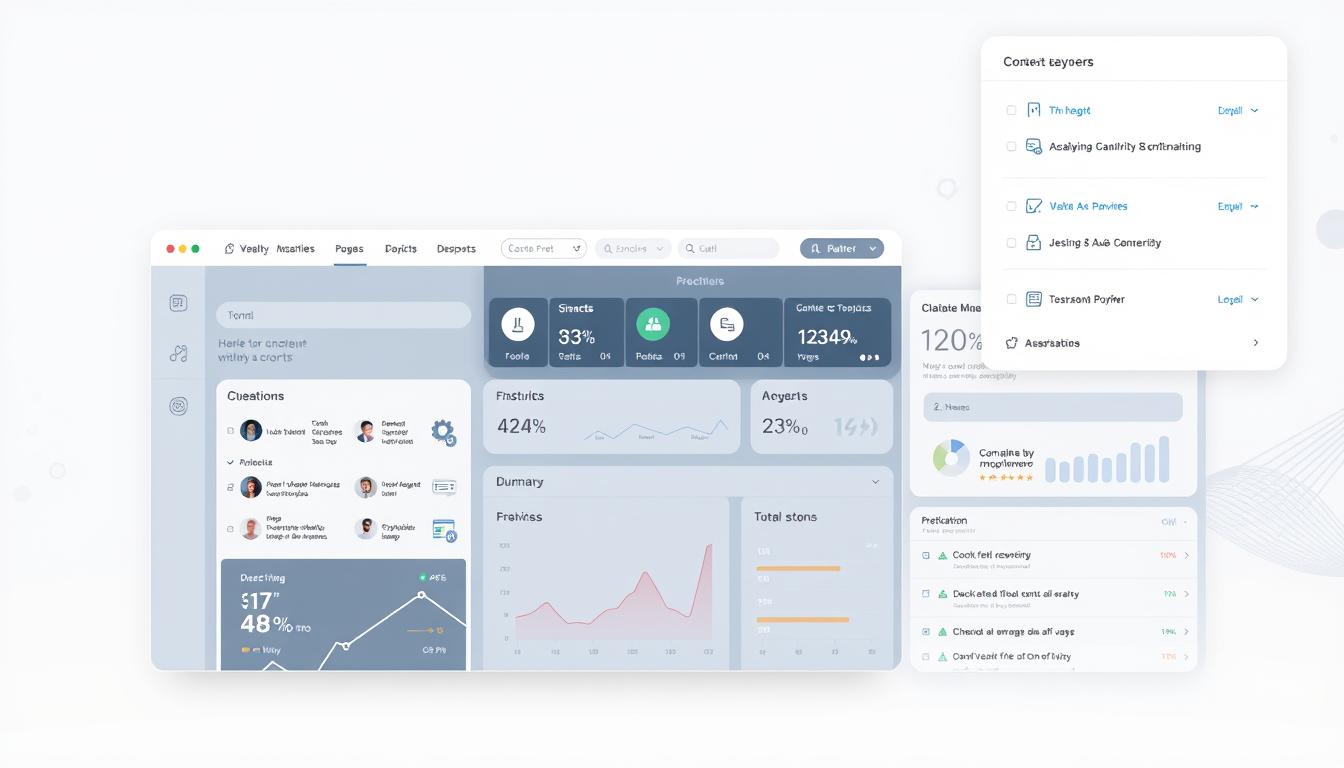In today’s competitive digital landscape, having a strong online presence is vital for business success. One of the most effective ways to build and manage a website is through a Content Management System (CMS). A CMS allows businesses to easily create, manage, and update their websites without requiring advanced technical skills. However, with so many CMS options available, it can be challenging to decide which one is right for your business needs.
This article will compare popular CMS options—WordPress, Joomla, Drupal, and Shopify—and help you make an informed decision based on your business goals, technical requirements, and budget.
1. What is a CMS and Why Should You Use One?
A Content Management System (CMS) is a software application that provides a user-friendly interface for managing website content. A CMS simplifies the website development process by allowing users to create, edit, and publish content without needing to know how to code. With a CMS, businesses can easily update their website, manage blogs, create landing pages, and even manage e-commerce stores.
Using a CMS is beneficial for businesses because it:
- Reduces the need for technical expertise.
- Offers customizable themes and templates.
- Enables content updates in real time.
- Includes tools for SEO optimization, security, and scalability.
2. WordPress: The Most Popular CMS
Overview: WordPress is the most widely used CMS globally, powering over 40% of all websites. Originally designed as a blogging platform, WordPress has evolved into a versatile solution for all types of websites, from blogs and portfolios to e-commerce stores and corporate websites.
Pros:
- Ease of Use: WordPress is incredibly user-friendly with a simple dashboard that allows users to easily manage their website content, add pages, and publish posts.
- Huge Selection of Themes and Plugins: WordPress offers a vast library of themes and plugins (free and premium) to enhance functionality and customize your website’s design.
- Strong Community Support: With its large user base, WordPress has an active community that offers tutorials, forums, and plugins to help solve problems.
- SEO Friendly: WordPress has built-in SEO features and many plugins (like Yoast SEO) to optimize your website for search engines.
- Scalability: WordPress is highly scalable, making it suitable for businesses of all sizes—from small blogs to large e-commerce stores.
Cons:
- Security Concerns: WordPress is a frequent target for hackers, so it requires regular security updates, strong passwords, and additional security plugins.
- Performance Issues: As your website grows, WordPress can become slower if not optimized properly, especially when using many plugins or large amounts of content.
- Ongoing Maintenance: WordPress websites require regular updates for themes, plugins, and core files to ensure security and performance.
Best For: Small to medium-sized businesses, bloggers, and entrepreneurs looking for a cost-effective and easy-to-manage website.
3. Joomla: Flexible and Powerful
Overview: Joomla is an open-source CMS that is known for its flexibility and scalability. It’s particularly popular among developers who require more advanced features and customization options. Joomla provides a powerful content management platform with robust support for different types of content, such as articles, images, and video.
Pros:
- Advanced User Management: Joomla allows you to create different user roles and manage permissions, making it ideal for businesses with multiple contributors.
- Flexibility and Customization: Joomla supports a variety of content types and offers more customization options compared to WordPress. It’s ideal for websites that require a high level of customization and control.
- Built-in Multilingual Support: Joomla has built-in support for multiple languages, making it easier to create multilingual websites.
- Security: Joomla is more secure out of the box compared to WordPress, with strong access control and permission settings.
Cons:
- Steeper Learning Curve: Joomla is less beginner-friendly compared to WordPress, and may require more technical knowledge to set up and manage.
- Limited Extensions: While Joomla has a decent library of extensions, it is not as vast as WordPress. This may limit your ability to add certain functionalities without custom development.
- Smaller Community: Although Joomla has a loyal community, it is smaller than WordPress’s, meaning fewer resources and tutorials are available.
Best For: Businesses that need a more complex website with advanced features, especially for content-heavy sites or sites requiring multilingual capabilities.
4. Drupal: Enterprise-Level CMS
Overview: Drupal is a highly flexible, open-source CMS that is designed for large-scale, complex websites. It is known for its robustness, scalability, and security, making it a top choice for large organizations, government sites, and enterprises that require custom functionality and high security.
Pros:
- Scalability and Flexibility: Drupal is highly scalable, making it ideal for large websites with complex structures. It is suitable for businesses that expect their website to grow over time.
- Robust Security: Drupal is known for its strong security features, and it is often used by government and enterprise organizations. It provides regular security updates and has advanced permission settings.
- Custom Content Types: Drupal allows you to create custom content types, taxonomies, and fields, providing ultimate flexibility to manage diverse content.
- Multilingual and Multi-site Support: Drupal offers strong multilingual and multi-site capabilities, making it perfect for global businesses.
Cons:
- Steep Learning Curve: Drupal has a steep learning curve and is not beginner-friendly. It requires a higher level of technical expertise to set up and manage.
- Complexity: While it offers a high degree of flexibility, this can also make the development process longer and more complex.
- Limited Themes and Modules: Drupal has fewer themes and modules compared to WordPress, so customization can require more development work.
Best For: Large businesses, enterprises, or government organizations requiring complex, high-security websites with custom functionality.
5. Shopify: The E-Commerce Powerhouse
Overview: Shopify is a CMS designed specifically for e-commerce websites. It allows businesses to easily set up and manage online stores, offering a user-friendly platform for managing products, processing payments, and handling customer orders.
Pros:
- Ease of Use: Shopify is extremely user-friendly, even for beginners. Its drag-and-drop interface makes setting up an online store easy.
- Comprehensive E-Commerce Features: Shopify includes features such as product management, secure payment gateways, inventory tracking, and SEO tools to help your store grow.
- Security and PCI Compliance: Shopify provides built-in security and meets PCI DSS standards, ensuring that payment information is secure.
- 24/7 Customer Support: Shopify offers excellent customer support, including live chat, email, and phone support.
Cons:
- Transaction Fees: Shopify charges transaction fees if you don’t use its integrated payment gateway, Shopify Payments.
- Limited Customization: While Shopify offers many themes and plugins, it is not as customizable as other CMS platforms like WordPress or Joomla, particularly if you need advanced features.
- Monthly Subscription Costs: Shopify’s subscription fees can be relatively expensive, especially for small businesses just starting out.
Best For: Small to medium-sized businesses looking for an easy-to-use, secure platform for setting up an online store.
6. Comparing CMS Options for Your Business
| Feature/Platform | WordPress | Joomla | Drupal | Shopify |
|---|---|---|---|---|
| Ease of Use | Easy, beginner-friendly | Moderate, requires some technical knowledge | Difficult, requires developer expertise | Very easy, drag-and-drop |
| Customization | High, with plugins/themes | High, with extensions/templates | Very High, with custom content types | Limited, focuses on e-commerce |
| Security | Moderate, requires updates and plugins | High, strong access controls | Very High, enterprise-level security | Very High, built-in security |
| Best For | Blogs, small to medium businesses | Content-heavy websites, multilingual sites | Large enterprises, complex websites | E-commerce businesses |
| Cost | Free, but paid themes/plugins | Free, but some extensions cost money | Free, but development costs are high | Subscription-based (starts at $29/month) |
7. Choosing the Right CMS for Your Business
The right CMS for your business depends on your specific needs, budget, and long-term goals:
- WordPress is ideal for small to medium-sized businesses and blogs, offering flexibility, ease of use, and a large community.
- Joomla is a great option for businesses that need flexibility and advanced user management, especially for multilingual or content-heavy sites.
- Drupal is best suited for large enterprises that require custom content types, robust security, and scalability.
- Shopify is the best choice for businesses looking to create a secure, easy-to-manage e-commerce store without technical expertise.
Consider your business’s size, technical resources, and goals when choosing the best CMS platform for your website.
WiFi Digital: Connecting Businesses to the Digital Future
In today’s fast-paced world, where a strong digital presence is essential for business growth, WiFi Digital emerges as a strategic partner for small and medium-sized businesses (SMBs). Founded in 2023 and based in London, Ontario, the company has a clear mission: to provide affordable, high-quality solutions that help businesses thrive online. With an experienced and passionate team, WiFi Digital goes beyond simply creating websites and marketing strategies. Its purpose is to empower entrepreneurs, strengthen brands, and give clients more free time to focus on what truly matters – growing their business and improving their quality of life.
WiFi Digital develops websites that authentically and professionally represent your brand, optimizes systems and digital marketing strategies to enhance visibility and return on investment (ROI), and offers affordable, customized solutions, ensuring that businesses of all sizes have access to effective growth tools. With transparency, partnership, and innovation, the company provides each client with the necessary support to achieve real results.
Business digitalization is not just about numbers or metrics. It directly impacts entrepreneurs’ well-being, bringing more organization, efficiency, and freedom to focus on what truly matters. WiFi Digital understands that by investing in digital solutions, businesses gain time, reduce operational stress, and create opportunities to connect better with their customers. A well-structured online presence not only increases sales but also strengthens the public’s trust in the brand.
Beyond technical expertise, WiFi Digital’s key differentiator is its commitment to people. The company values genuine relationships, creates tailored strategies, and works side by side with clients to ensure that every solution meets their specific needs. If you’re looking to boost your brand, attract more customers, and still have more time to focus on what truly matters, now is the time to act!
💡 Transform your digital presence with experts who understand your needs.
📩 Contact us now: contact@wifidigital.ca
🌍 Learn more: www.wifidigital.ca
🚀 Your growth starts here!