Optimize Your Business
Google Analytics

Google Analytics
What Should I Know About Google Analytics?
Google Analytics is one of Google’s main platforms, offering a free and highly beneficial tool for your business. Due to its importance, it’s essential to understand the basics and explore all the features it provides.
In simple terms, Google Analytics is an online data analysis platform. By adding a code to your website, you can track and monitor results such as traffic, page stay time, most clicked elements, user source channels, and more.
By analyzing data and utilizing all the platform’s functionalities, it becomes an excellent way to understand your website’s audience. As explained, digital marketing today offers returns because of data measurement, enabling you to understand your audience and their needs, whether for information, purchasing, or market analysis.
What Information Matters in Google Analytics?
One of the daily challenges for digital marketers is filtering the relevant data. Google Analytics provides a huge amount of data, which is displayed in easy-to-understand reports, but not everything is as straightforward as it seems. Understanding statistics and the impact of these numbers on daily online activity is no easy task.
While the tool allows you to monitor information about your domain, volume of visits, most visited pages, and user engagement, applying effective strategies based on these data (whether positive or negative) is a complex step.
However, Google Analytics was designed to provide valuable data. Therefore, nothing is trivial. Using all the data to improve your website, product, or service, and reassessing several strategies, is key. Some strategies include:
- How to improve social media promotion?
- How to build more authority and enhance link building?
- Can email marketing boost my numbers?
- Are e-books, infographics, and case studies helpful for the company at this stage?
- How can I improve my website’s navigation and make purchase buttons and interactions more accessible?
- Should I add podcasts or YouTube videos?
There are many ways to improve results by measuring the data collected through Google Analytics. However, it’s recommended that a marketing team or professional always be transparent and create a project plan with strategies to implement, along with weekly/biweekly/monthly performance reports. Google Analytics works with data that impacts the entire business, so it should be discussed across all departments.
Therefore, a Google Analytics analyst should collaborate with developers, company administrators, and marketing and communications professionals. Regardless, know that GA is the most comprehensive tool for online data measurement, offering customizable reports for various needs, from basic to complex.
It is a user-friendly tool that integrates well with other Google services, like Tag Manager and Google Search Console. Imagine all these features being available for free—it’s possible to improve your results at minimal cost. And that’s the mission of WiFi Digital: to leverage accessible mechanisms to bring more results to your website and business.
Learn More
How to Set Up Google Analytics
To get all this data tracking for your website, there are essential steps that need to be followed to ensure everything works correctly. First, you must install Google Analytics on your website. This installation precedes several other steps, and it’s recommended to have someone with experience or a tutorial guide you through the process.
Once your account is set up, you can add the properties you want to monitor. You can add your website and many other domains. Each GA account allows for 50 properties. There’s also an option to configure who can access your account data, similar to Google Ads settings.
With all these permissions and configurations, you have a wide range of possibilities. Managing everything can be overwhelming if you’re unfamiliar with it, which is why professionals specialize in GA analysis and data measurement to offer more effective services.
Google provides a tutorial to help beginners and any user who wants to know how to set up a Google Analytics account. If you have any questions or would like to implement any features for your business, fill out our form, and we will provide the best strategies for your needs.
Feature
- Track website traffic and user behavior
- Monitor user engagement, session duration, and source channels
- Generate customizable reports for actionable insights
- Collaborate with your marketing team for strategy refinement
- Integrate with Google Tag Manager and Search Console for enhanced data
WiFi Digital © Copyright 2025 All Rights Reserved.