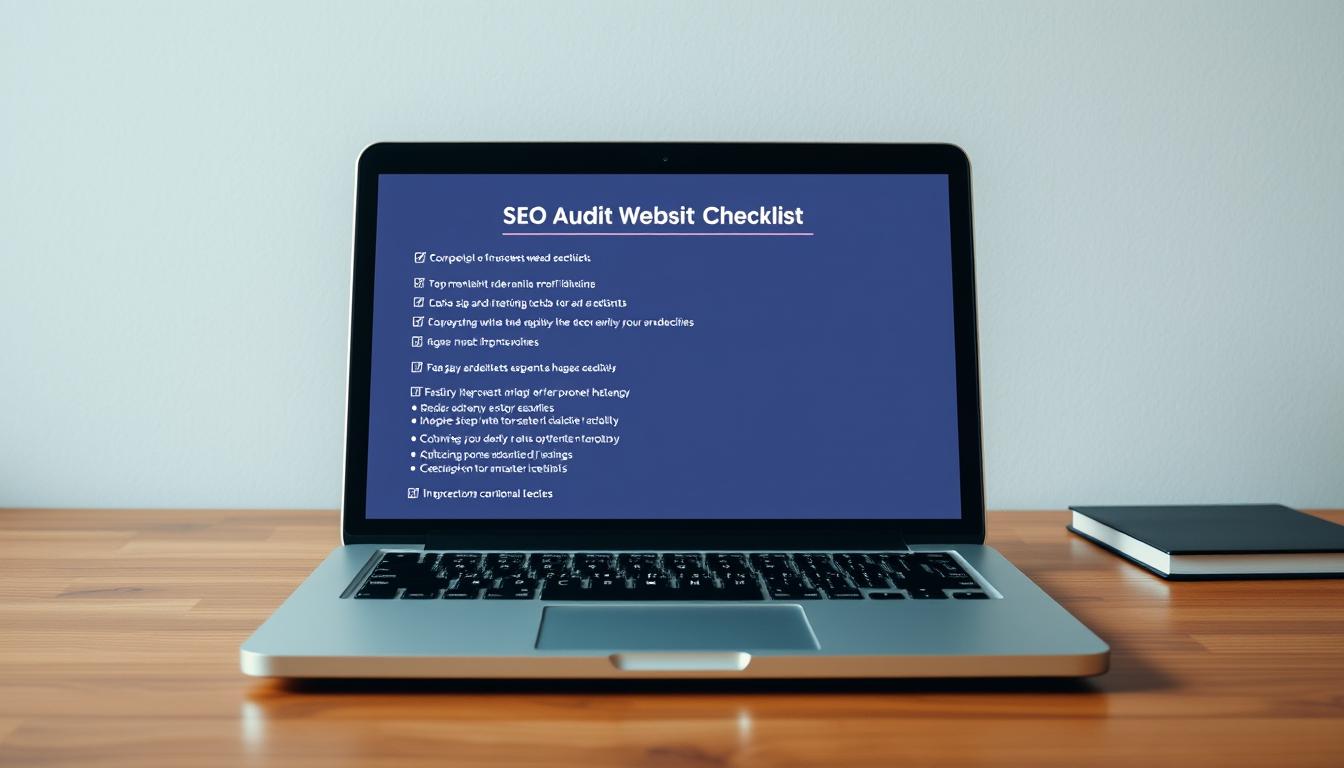|
|
In today’s highly competitive digital environment, a website’s technical health is just as important as its content. While many businesses focus on content marketing and backlinks, neglecting Technical SEO can lead to poor search rankings, slow page speeds, and a frustrating user experience.
A Technical SEO audit is the foundation of a strong, well-optimized website, helping businesses identify hidden issues that prevent better search visibility. Companies like WiFi Digital, a leader in digital strategy and web development, understand the importance of a technically sound website to enhance performance, user experience, and search rankings.
This comprehensive guide will cover the most critical aspects of a Technical SEO audit, explaining why they matter, how they impact your business’s online reputation, and what steps you can take to improve crawlability, speed, security, and mobile performance.
1. Crawlability and Indexability Check
For a website to appear in Google search results, it must first be crawled and indexed. If search engines cannot access, read, or understand your content properly, your site won’t rank—even if your content is exceptional.
Why Crawlability Matters
Crawlability refers to how easily search engine bots can navigate and explore your website. If certain pages are blocked, they won’t be included in Google’s index, meaning they won’t appear in search results.
Common issues affecting crawlability:
- Incorrect robots.txt settings that prevent Google from accessing pages
- Broken internal links that stop bots from navigating efficiently
- Excessive duplicate content, which confuses search engines
How to Improve Crawlability and Indexability
- Use Google Search Console to check the “Coverage” report for indexing errors.
- Ensure your robots.txt file is correctly configured—it should not block critical pages.
- Create and submit an XML sitemap to Google to improve indexing.
- Fix broken links and eliminate orphan pages (pages with no internal links pointing to them).
- Use canonical tags to prevent duplicate content issues.
By optimizing crawlability and indexability, WiFi Digital helps businesses maximize search engine visibility, ensuring their websites are structured for efficient search engine crawling.
2. Website Speed Optimization and Load Time Reduction
Website speed is a critical ranking factor that significantly impacts user experience, SEO, and conversion rates. Google prioritizes fast websites because users expect instant access to information. A slow website leads to higher bounce rates, lower engagement, and lost revenue.
The Impact of Slow Load Speeds
- Bounce Rate Increases: If a page takes more than 3 seconds to load, nearly 40% of visitors abandon it.
- Lower Search Rankings: Google penalizes slow websites, pushing them down in search results.
- Reduced Conversions: Speed delays negatively impact e-commerce sales, with even a 1-second delay reducing conversions by 7%.
Speed Optimization Strategies
- Optimize Images: Use modern formats like WebP and compress large files.
- Enable Browser Caching: Store frequently used resources locally to reduce loading times.
- Use a Content Delivery Network (CDN): CDNs distribute website content globally, minimizing latency.
- Minify CSS, JavaScript, and HTML: Remove unnecessary code to improve speed.
- Reduce Redirects: Too many redirects slow down performance.
At WiFi Digital, we implement industry-leading speed optimization techniques, ensuring faster load times and better SEO rankings.
3. Mobile Optimization and Mobile-First SEO
With over 60% of web traffic coming from mobile devices, Google prioritizes mobile-friendly websites. Websites that are not optimized for mobile lose potential customers and suffer in search rankings.
Why Mobile Optimization is Critical
- Google Uses Mobile-First Indexing: Google ranks websites based on their mobile version first, rather than the desktop version.
- Better User Engagement: Mobile users expect a seamless, intuitive experience.
- Improved Conversions: Businesses that invest in mobile-friendly design see higher sales and lead generation.
Best Practices for Mobile SEO
- Ensure a Responsive Web Design: Websites must adapt automatically to different screen sizes.
- Use Google’s Mobile-Friendly Test: Identify usability issues and get recommendations.
- Implement AMP (Accelerated Mobile Pages): AMP improves page load speed for mobile users.
- Optimize for Touchscreens: Buttons and navigation should be easy to tap, and text should be readable.
WiFi Digital ensures all client websites are fully mobile-optimized, leading to better engagement, SEO rankings, and business growth.
4. URL Structure and Internal Linking Optimization
A well-structured URL and internal linking strategy help both users and search engines navigate your site efficiently. If URLs are messy or internal links are disorganized, search rankings and usability suffer.
The Importance of a Logical URL Structure
A clean, descriptive URL improves both user experience and SEO. Compare:
www.example.com/?p=432
www.example.com/technical-seo-audit-checklist
How Internal Linking Boosts SEO
- Helps search engines discover pages faster
- Passes SEO authority (PageRank) between pages
- Encourages longer session durations by keeping users engaged
Best Practices for Internal Linking and URLs
- Use short, descriptive URLs with keywords.
- Fix broken or outdated links to avoid 404 errors.
- Use contextual internal links to relevant content.
- Ensure each page has at least one internal link pointing to it.
WiFi Digital helps businesses refine their URL structures and internal link strategies, ensuring maximum SEO benefits.
5. Security and HTTPS Implementation
Website security is a critical ranking factor that impacts both SEO and user trust. Google prioritizes secure websites (HTTPS) and warns users about unsecured sites.
Why Website Security Matters
- Protects against hacks, malware, and data breaches
- Builds trust with visitors and improves conversion rates
- Ensures Google doesn’t penalize your site for security vulnerabilities
Essential Security Measures for SEO
- SSL Certificate Activation: Ensures all data is encrypted, making your site secure.
- Regular Security Audits: Identify and fix vulnerabilities before they become serious threats.
- Fix 404 Errors and Broken Links: A secure, well-maintained website ranks better.
- Enable Firewall and Anti-Malware Protection: Prevents cyberattacks and keeps user data safe.
At WiFi Digital, we integrate top-tier security protocols into every website, ensuring both SEO success and data protection.
A Technical SEO audit is essential for ensuring a fast, secure, and high-ranking website. By optimizing crawlability, speed, mobile performance, URL structure, and security, businesses can achieve higher rankings, better user experience, and more conversions.
A well-executed website evaluation ensures long-term success and visibility. By following the steps outlined, you can identify and resolve issues that impact performance. Regular evaluations are essential to maintain high standards and adapt to evolving best practices.
Each section of this guide provides actionable insights, from analyzing organic traffic to optimizing internal links. Use this checklist as a living document, updating it to reflect new strategies and tools. This approach keeps your site competitive and user-friendly.
We are committed to delivering innovative solutions that drive results. For further learning or professional assistance, explore our resources or reach out to our team. Together, we can build a website that stands out and performs exceptionally. WiFi Digital specializes in SEO-driven web development, helping businesses build technically optimized websites for long-term success.

WiFi Digital: Connecting Businesses to the Digital Future
In today’s fast-paced world, where a strong digital presence is essential for business growth, WiFi Digital emerges as a strategic partner for small and medium-sized businesses (SMBs). Founded in 2023 and based in London, Ontario, the company has a clear mission: to provide affordable, high-quality solutions that help businesses thrive online. With an experienced and passionate team, WiFi Digital goes beyond simply creating websites and marketing strategies. Its purpose is to empower entrepreneurs, strengthen brands, and give clients more free time to focus on what truly matters – growing their business and improving their quality of life.
WiFi Digital develops websites that authentically and professionally represent your brand, optimizes systems and digital marketing strategies to enhance visibility and return on investment (ROI), and offers affordable, customized solutions, ensuring that businesses of all sizes have access to effective growth tools. With transparency, partnership, and innovation, the company provides each client with the necessary support to achieve real results.
Business digitalization is not just about numbers or metrics. It directly impacts entrepreneurs’ well-being, bringing more organization, efficiency, and freedom to focus on what truly matters. WiFi Digital understands that by investing in digital solutions, businesses gain time, reduce operational stress, and create opportunities to connect better with their customers. A well-structured online presence not only increases sales but also strengthens the public’s trust in the brand.
Beyond technical expertise, WiFi Digital’s key differentiator is its commitment to people. The company values genuine relationships, creates tailored strategies, and works side by side with clients to ensure that every solution meets their specific needs. If you’re looking to boost your brand, attract more customers, and still have more time to focus on what truly matters, now is the time to act!