In today’s fast-paced digital world, website performance is more important than ever. A fast-loading website offers an enhanced user experience, helps increase conversions, and plays a critical role in improving search engine rankings. Website performance and SEO go hand-in-hand, as search engines like Google prioritize speed as a ranking factor.
In this article, we’ll explore the most effective website performance optimization tips that will help improve your site’s loading speed and SEO, ensuring that your business can reach its full potential online.
1. Minimize HTTP Requests
Every element on a webpage (images, CSS files, JavaScript, etc.) requires an HTTP request to load. The more requests a page has, the longer it will take to load. Minimizing HTTP requests is crucial for improving your website’s speed.
How to minimize HTTP requests:
- Combine files: Combine multiple CSS and JavaScript files into one file to reduce the number of requests.
- Use CSS sprites: Instead of loading multiple images, combine them into a single image sprite, which reduces the number of image requests.
- Lazy loading: Implement lazy loading for images and videos, meaning that content is only loaded when it’s visible to the user (as they scroll down the page).
- Remove unnecessary elements: Evaluate the elements on your site and remove any that aren’t essential for user interaction or SEO.
By minimizing HTTP requests, you reduce the amount of data the browser has to download, speeding up your site’s load time and ultimately improving your SEO rankings.
2. Optimize Images for Faster Load Times
Images are often one of the largest elements on a webpage, and large, unoptimized images can significantly slow down load times. Optimizing images is a key factor in improving both website performance and SEO.
How to optimize images:
- Use the right file format: Choose the best image format based on the content. JPEG is ideal for photographs, while PNG works best for images with transparency. For simple graphics or icons, SVGs are perfect.
- Compress images: Use image compression tools like TinyPNG or ImageOptim to reduce file sizes without sacrificing quality. Compressing images can save a significant amount of bandwidth and improve load times.
- Serve responsive images: Use responsive image techniques (like the
srcsetattribute) to serve smaller images for mobile devices and larger images for desktops, ensuring that you don’t overload mobile users with unnecessarily large files. - Implement WebP: WebP is an image format that provides high-quality images at smaller file sizes than JPEG or PNG, making it ideal for performance optimization.
Optimizing images not only boosts load times but also improves user experience, which is crucial for both conversion rates and SEO rankings.
3. Leverage Browser Caching
Browser caching allows your website to store certain elements of your page (like images, CSS files, and JavaScript) in the user’s browser. The next time the user visits your site, their browser will load these elements from the cache instead of downloading them again, which greatly improves load times.
How to leverage browser caching:
- Set cache expiration dates: Configure your server to set expiration dates for static resources like images, CSS, and JavaScript files. This ensures that these files are stored in the user’s browser for a specified period, reducing the need to reload them with each visit.
- Use versioning: When you update files, use versioning (e.g.,
style-v2.css) to ensure that users’ browsers load the latest version of your files while still benefiting from cached resources for older files. - Utilize caching headers: Set up caching headers such as
Cache-Control,ETag, andExpiresto manage how long resources should be cached on the client side.
By implementing proper caching, your website’s pages will load faster, leading to a better user experience and improved SEO.
4. Use Content Delivery Networks (CDNs)
A Content Delivery Network (CDN) is a network of servers strategically located around the world that delivers content to users based on their geographic location. By using a CDN, you can reduce the distance between the user and your server, resulting in faster load times.
How to use a CDN:
- Distribute static content: Store static content like images, videos, and downloadable files on a CDN, so that users can access it from the server nearest to them.
- Offload traffic: Offload traffic from your main server to the CDN, reducing your server’s load and ensuring your website performs well even during traffic spikes.
- SSL and HTTPS support: Many CDNs offer SSL certificates and support for HTTPS, ensuring secure and fast delivery of content.
By using a CDN, you reduce latency, improve load times, and provide a better experience for users, which, in turn, can improve SEO rankings.
5. Minify CSS, JavaScript, and HTML Files
Minification is the process of removing unnecessary characters, such as white spaces, comments, and line breaks, from your website’s code without affecting its functionality. This reduces the file sizes and improves the load speed.
How to minify code:
- CSS minification: Use tools like CSSNano or Minify CSS to remove extra spaces, comments, and unnecessary syntax from your stylesheets.
- JavaScript minification: Use tools like UglifyJS or Terser to minify your JavaScript files by removing comments, spaces, and shortening variable names.
- HTML minification: Compress your HTML files by removing excess spaces, comments, and redundant code using tools like HTMLMinifier.
Minifying your files reduces their size, which improves your site’s performance and user experience. Faster load times lead to better SEO rankings and improved visitor retention.
6. Implement AMP (Accelerated Mobile Pages)
Mobile users account for a large portion of web traffic, so it’s essential to optimize your website for mobile performance. AMP is a framework developed by Google designed to make web pages load faster on mobile devices by simplifying the HTML, CSS, and JavaScript.
How to implement AMP:
- Use the AMP HTML framework: Implement AMP HTML, which includes specific tags and features that prioritize speed and mobile optimization.
- Ensure your AMP pages are optimized: Use optimized images, avoid heavy JavaScript, and keep the design minimal to ensure that your AMP pages load quickly on mobile devices.
- Test AMP pages: Use Google’s AMP test tool to ensure that your AMP pages are valid and optimized for mobile users.
By implementing AMP, you ensure that your website offers a fast and seamless experience for mobile users, which can improve your SEO rankings, as Google favors mobile-friendly websites.
7. Improve Server Response Time
The time it takes for your server to respond to a request (server response time) is a critical factor in your website’s performance. If your server is slow, even if your code and resources are optimized, the overall user experience will be impacted.
How to improve server response time:
- Choose a reliable web host: Opt for a hosting provider with a solid reputation for uptime and fast server speeds. Consider using a VPS (Virtual Private Server) or dedicated hosting if your business relies on high traffic.
- Upgrade your database: Optimize your database queries to reduce server load. Use caching mechanisms like Redis or Memcached to store frequently accessed data in memory for faster retrieval.
- Use a web application firewall (WAF): Implement a WAF to protect your website from malicious traffic and reduce the load on your server.
Improving server response time is essential for reducing page load times and boosting both user experience and SEO.
Website performance optimization is a multifaceted approach that requires attention to detail in various areas, including image optimization, server response time, and minimizing HTTP requests. By implementing the strategies discussed in this article, your website’s speed will improve, leading to better user experiences, higher conversion rates, and stronger SEO rankings.
Remember, a fast website is not just good for your business; it also helps to build trust with your audience and ensures your website stands out in an increasingly competitive digital landscape. Make performance optimization a priority, and your business will reap the rewards in terms of traffic, user satisfaction, and search engine visibility.
WiFi Digital: Connecting Businesses to the Digital Future
In today’s fast-paced world, where a strong digital presence is essential for business growth, WiFi Digital emerges as a strategic partner for small and medium-sized businesses (SMBs). Founded in 2023 and based in London, Ontario, the company has a clear mission: to provide affordable, high-quality solutions that help businesses thrive online. With an experienced and passionate team, WiFi Digital goes beyond simply creating websites and marketing strategies. Its purpose is to empower entrepreneurs, strengthen brands, and give clients more free time to focus on what truly matters – growing their business and improving their quality of life.
WiFi Digital develops websites that authentically and professionally represent your brand, optimizes systems and digital marketing strategies to enhance visibility and return on investment (ROI), and offers affordable, customized solutions, ensuring that businesses of all sizes have access to effective growth tools. With transparency, partnership, and innovation, the company provides each client with the necessary support to achieve real results.
Business digitalization is not just about numbers or metrics. It directly impacts entrepreneurs’ well-being, bringing more organization, efficiency, and freedom to focus on what truly matters. WiFi Digital understands that by investing in digital solutions, businesses gain time, reduce operational stress, and create opportunities to connect better with their customers. A well-structured online presence not only increases sales but also strengthens the public’s trust in the brand.
Beyond technical expertise, WiFi Digital’s key differentiator is its commitment to people. The company values genuine relationships, creates tailored strategies, and works side by side with clients to ensure that every solution meets their specific needs. If you’re looking to boost your brand, attract more customers, and still have more time to focus on what truly matters, now is the time to act!
💡 Transform your digital presence with experts who understand your needs.
📩 Contact us now: contact@wifidigital.ca
🌍 Learn more: www.wifidigital.ca
🚀 Your growth starts here!